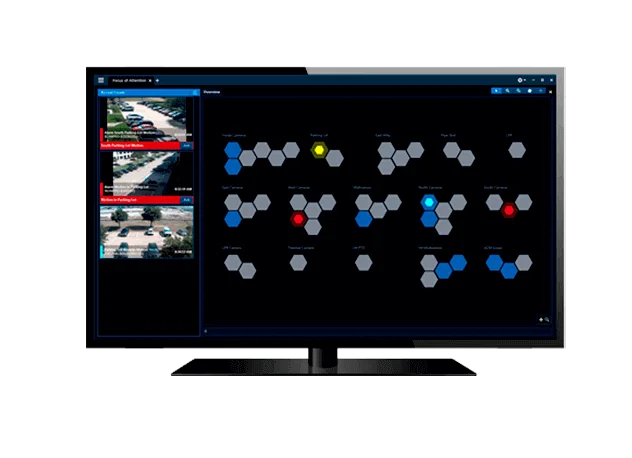
Redefining live video monitoring, Focus of Attention
(FOA) helps increase operator effectiveness.
Focus of Attention (FoA) introduces a new concept in video monitoring and brings to the user a more intuitive way to consume information about potential security events. Easily identify where action is required with potentially critical video activities identified by color-coded hexagons so you can focus on what’s important.
Highlight Events That Require Action
Leverage AI to find anomalies in video and accelerate the process of identifying the information you should review.
Analytics
Technology
Monitor Live
Video Intelligently
Focus Your Attention
on What’s Important
Give Back Time to
Your Security Staff
A Smarter Way to Monitor Video
Redefining live video monitoring, Focus of Attention helps increase operator effectiveness by providing an overview of events across all cameras in the site, including Avigilon analytic events, face and license plate watch list matches, Unusual Activity Detection (UAD) events, Unusual Motion Detection (UMD) events, motion events, and alarms. Operators can triage the most important events, reviewing associated video to determine if a response is required.
Intelligently monitor live video to illuminate potentially critical video activities with color-coded hexagons to easily see where action is required.
Intuitive Interface
The FoA interface shows a comprehensive topology of your entire camera population, with nodes that represent each camera, grouped in a honeycomb formation according to how cameras are organized in the Site View (system tree) in Avigilon Control Center (ACC).
AI-Powered Notifications
Powered by Avigilon cameras and devices with self-learning and next-generation analytics, the FoA interface uses artificial intelligence to detect and flag events that may require your attention, highlighting them visually in color-coded nodes to indicate different levels of importance.
Simple Navigation
For operators, this provides a clean and simple display to verify security event notifications. With just a simple mouse hover over the illuminated node, operators can preview the live video or click into the node to expand it for a closer review and replay of the event.
Give back time to security staff with analytics that extend personnel efficiency by bringing focus to detection, so they can focus on taking action.
Features
- Simple Navigation
- Live Video Monitoring
- Self-Learning Analytics
- Color-Coded Flagged Events
Benefits
- Increase Operator Effectiveness
- Focus on Taking Action
- Extend Personnel Efficiency
- Save Time
Downloads and Resources
PDFs
Data Sheets